Python에서 bmp 크기 변경하기
Python :
2008. 5. 28. 22:03
반응형
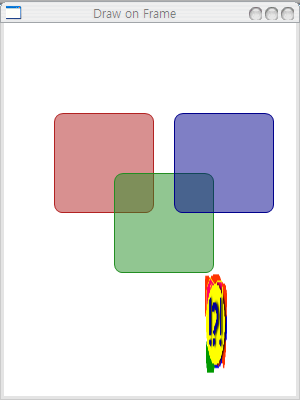
아랫 부분에 찌그러진 그림이 크기를 변경한거다.
혜진이가 물어보길래 도와주면서 해봤다.
반응형
'Python' 카테고리의 다른 글
| Python 웹프레임워크 Django (0) | 2008.05.30 |
|---|---|
| 운영체제 과제 프로세스 스케쥴링 시뮬레이션 (2) | 2008.05.12 |
| python list deepcopy, 형변환 (0) | 2008.05.07 |



